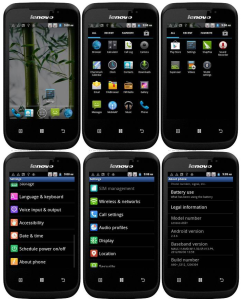Lenovo A60+ ROOTED stock rom (Philippines). WORKING contact identification either international format or local format.
this one works without any problems for PH Lenovo A60+ specially have tried ALL stock roms(chinese) and cooked/custom roms has problem with caller i.d. or number identification from international format (+63xxxxxxxxxx) to local format (0xxxxxxxxxx) in your contacts or phonebook. see instructions below to root your Lenovo A60+ without having issues/problems with caller/contact identification:
in ALL stock ROM and custom roms i have tried, ALL these have ISSUES or PROBLEMS with caller/contact identification. lets say:
a. your contact stored number is 0919xxxxxxx
b. 0919xxxxxxx calls you, the contact identification will show.
c. 0919xxxxxxx send you an sms/text. the contact will NOT show because the SMS sender is +63919xxxxxxx
twist:
a. your contact stored number is +63919xxxxxxx
b. 0919xxxxxxx calls you, the contact identification will NOT show. because the caller incoming number is 0919xxxxxxx and your phone number in contacts is 63919xxxxxxx. this two numbers is treated as two different numbers.
c. 0919xxxxxxx send you an sms/text. the contact will show because the SMS sender is +63919xxxxxxx
basically in the Philippines number formats sent by networks are:
receiving calls: 0919xxxxxxx or international format
receiving SMS/text: +63919xxxxxxx or local format
as said i have tried ALL(as of date january 14, 2012) stock roms and custom roms available in the internet for rooting this Lenovo A60+. have spent DAYS figuring out and trying out(kaskus, xda-dev, symbianized, etc). dont look any further and waste time like what i did. this procedure is for you to save yourself days and time lost!
—————-
DISCLAIMER: i am not responsible for any lost of data, your phone bricked or loss of your phones warranty. remember that ROOTING an android device VOIDS manufacturers WARRANTY. I DO not HOST any of these files.
BEFORE rooting, do this necessary steps:
1. backup your phone’s IMEI. this is likely to be erased/lost in ROOTING or installing new roms. thus you wil get an “Invalid IMEI” message or your sim cannot locate networks or has no signal. check google play for IMEI backup apps and backup into your SD card. otherwise read the tutorial after on how to re-create your IMEI file and restore into your phone system.
2. BACKUP your contacts and messages/sms, applications etc. most likely all data will be lost too. so you need to restore it after ROOTING procedure.
3. DISABLE and turn off any anti-virus softwares in your PC and any PC to Phone applications such as IdeaTool, MobileGO, Snap Pea, Etc. so that this will NOT interfere with the rooting procedure.
—————-
TUTORIAL PROPER in rooting your Lenovo A60+ ROOTED stock room version with SU(superuser apk and binary), the EASY and beginner/newbie way:
Download these files and tool:
1. Philippine STOCK Lenovo A60+ ROM version A60+_ROW_S310_120823 ROOTED with SU or superuser: mediafire.com/?n1i35c3neu6ud3d – Size 125.45 MB – DO NOT unzip this.
2. Mobileuncle apk and Recovery Image: mediafire.com/?bo12ktkrrn57314 – Size 5.29 MB – unrar this to get a.) mobileuncle.apk b.) recovery.img
3. Windows Driver: mediafire.com/?31nddwqdot5ajp2 – Size 10.89 KB – UNZIP this. this is for your PC to read your phone via flashtool (so link number 4 will be able to communicate PC to Phone/Device).
4. Flash Tool: dropbox.com/s/f7gfyqtwyn5qkpa/ISO-8859-1__Flash tool.rar – Size 3.60 MV – unrar/unzip this to get “Flash tool” folder.
5. Firmware Upgrade: mediafire.com/?ehiyzbdmlauo7i7 – Size 166.59 MB – unrar/unzip this to get the folder “Boot”. this is a chinese custom rom firmware build number A60+_S312_120630 with SU(superuser) and mobileuncle tools 2.3.6 pre installed and a lot of pre installed bloatwares. dont worry will be removing this and installing an english language rooted rom anyways.
Follow these step by step, with SIM cards REMOVED from the phone/device:
Step 1: Prepare needed files and copy to SD Card the three files:
a.) a60+ori.zip (link number 1) should be zipped file so DONT unzip this.
b.) mobileuncle.apk (unzipped from link number 2)
c.) recovery.img (unzipped from link number 2)
into the root/top folder of your SD card. see screenshot here: http://screencast.com/t/AvBLMyth
Step 2: INSTALLING the PC drivers – Turn off the phone, take the battery out, connect your phone to the pc(while battery is not inserted) via usb cable. your pc will detect your device and will try to search and install drivers. MANUALLY install(manually select the drivers pointing to the drivers folder on your pc) the drivers in the unzipped folder “MT6575 USB VCOM drivers” (link number 3) appropriate for your windows version(xp/vista/7).
Step 3: ROOTING with Flashtool – unplug usb cable from your phone, insert the battery (do not turn on the phone/device yet).
Run Flash Tool(Flash_tool.exe in the unzipped folder of link number 4). screenshot here: http://screencast.com/t/BLOR3S0Nn1
while in flash tool window:
a.) Click scatter-loading at the upper right corner of the flashtool window.
b.) browse to “Boot” folder which was extracted/unzipped in link number 5.
c.) select MT6575_Android_scatter.txt file and click open. see screenshot: http://screencast.com/t/6TaKi73J
d.)
d.1. Tick/Select all 9 options.
d.2. Click “Firmware -> Upgrade” button at the top.
See screenshot: http://screencast.com/t/OIKfwN0s
d.3. Flashtool will now be SEARCHING or WAITING for your device to be connected and ready to flash/write the files you selected in step d.1. see screenshot: http://screencast.com/t/1H3By7t3wsll
Step 4: while your phone is TURNED OFF, NO SIMS, NO SD card,.. and it has its battery on it; on your phone/device HOLD(press and dont release) “volume +” or “volume up” key(top-right side of your phone) and plug the cable until the progress bar at the bottom is running, when the progress bar turns RED, you can RELEASE the “Volume up/+” key. see screenshot: http://screencast.com/t/wDPM9Ym8AHG
Wait around 5 minutes. the progress bar at the bottom will show as RED then YELLOW, then TEAL. wait until a green circle in a pop up window appears. when the green circle appears; this mean success in flashing with the rom upgrade. see screenshot: http://screencast.com/t/OGLHkf55
Step 5: Close Flashtool application in your PC. unplug the phone/device USB cable. turn on the device you would notice the default language is Chinese. to change language, go to settings(purple icon with gear), scroll down to languages(violet icon with letter A). select first option at the top. tap English.
Step 6. INSTALLING MOBILEUNCLE CWM RECOVERY – Turn off your phone/device and insert your sim cards and your SD Card(the SD card you copied the 3 files in Step 1). turn it back on. on “New Sim Detected” pop up window. just close it.
6.a. turn OFF “GPS” and “Data conn.” at the top(swipe the top area going down).
6.b. open the application “FileBrowser” which is pre installed in the firmware. browse to your SD card’s root and install mobileuncle.apk that you copied in step 1(this is version 2011.01.04v1.2). a pop up window will show “Install blocked”. tap “Settings” tap or check “Unknown sources”. Tap “OK” on the “Attention” window. tap on back. tap again on mobileuncle.apk tap install. tap open. tap get started. tap OK in the chinese pop-up window.
6.c. tap on “Flash Recovery From SdCard” (its the second option from the top). tap on “recovery.img” then tap “OK”. Superuser will pop up and quick tap OK to grant superuser permission.
6.d. the phone will reboot and enter CWM-based Recovery v6.0.0.3(english version, CWM stands for ClockWorkMod).
Step 7. INSTALLING THE STOCK ROM WITH ROOT USING CWM – IN CASE that the phone/device did not enter CWM recovery but booted as regular boot. turn the phone off. turn it back ON while you HOLD on the “Volume +/up” button. this will enter to CWM-based Recovery. otherwise proceed with steps below:
7.a. while in the CWM-based Recovery console, Lenovo A60+ touchscreen doesnt work. the hardware volume up and down works as buttons to scroll up and down. while the power button works as the SELECT button.
7.b. scroll down twice(press volume down button twice) to highlight “wipe data/factory reset” option. press power button to select it. scroll down and highlight “Yes — delete all user data”. press power buttn to select. wait for around 20 seconds to complete.
7.c. scroll down to “wipe cache partition” and press power button. scroll down to “Yes – Wipe Cache”. wait 2 seconds to complete.
7.d. scroll down to “install zip from sdcard” and press power button. press again power button to select “choose zip from sdcard”.
7.e. scroll down to locate and highlight “a60+ori.zip”. press power button. confirm the install by scrolling down and select “Yes – Install a60+ori.zip”. wait for around 1 minute for the process to complete. the process completes with the console last text “Install from sdcard complete.” shows at the bottom while you will be able to choose from the options at the top again.
7.f. scroll down and select +++++Go Back+++++ then select “reboot system now”.
Step 8: FIX on INVALID IMEI AFTER SUCCESSFUL ROOTING – by now you have a ROOTED A60+_ROW_S310_120823 ROM. all apps are working EXCEPT that your phone has “Invalid IMEI”. this is because Device IMEI’s are UNIQUE to each phone. now, lets fix this!!!
files and tools to download:
8.1. download t-kstore.com/imei.zip – Size 4.22 MB – its a dos based IMEI generator and encryptor and write to file.
8.2. download download.estrongs.com/app-es-file-explorer.html – Size 2.81 MB – an apk “es_file_explorer_v1.6.2.4.apk” and application to manage files in your android device. copy the es_file_explorer_v1.6.2.4.apk file to your SD card’s root/top folder.
8.3. RE-CREATING your phone/device IMEI – locate your Unique Lenovo A60+ IMEI. there are two places these 15 digit number can be located. FIRST is when you open your phone, its in the sticker attached to your phone under the battery. on Philippine released phones its in between the stickers of Lenovo and NTC stickers. SECOND location is the sticker on the side of your phone’s Lenovo box/carton/package.
8.4. extract/unzip imei.zip that you downloaded in 8.1.
8.5. go to the extracted folder and run “dos.cmd”. this will run a DOS console window in your pc.
8.6. in the dos command line type:
imei.exe 123456789012345 123456789012345
then press enter to execute the command line.
whereas, the first set of numbers is your IMEI #1 and second set is your IMEI #2 as you located in Step 8.3.
after pressing enter this will generate your encrypted IMEI file with the name “MP0B_001_NEW”. see screenshot: http://screencast.com/t/lUUzC3yiTNn
8.7. close the dos console window. rename that file generated “MP0B_001_NEW” to “MP0B_001” (without the qoutes) in the folder where you extracted imei.zip
8.8. copy MP0B_001 to your phone’s sd card. for this tutorial just copy it to your sd card’s root folder.
8.9. INSTALLING ES Explorer, moving the IMEI file to the phone’s correct system folder – install and run es_file_explorer_v1.6.2.4.apk which you previously downloaded and copied to your SD card in step 8.2.
8.10. open ES File explorer on your phone. first window on first run just click okay. tap on the bottom left button of your A60+. tap “Settings”. tap “File Settings” select or check “Show Hidden Files”. tap back. scroll down and tap “Root Settings”. tap or check “Root Explorer”. SU pop up will show and grant root or tap yes to give privilege to ES File Explorer. tap or check “Up to Root” and “Mount File System”. tap back twice.
8.11. on your sdcard’s root/top folder locate the file MP0B_001 which you copied in your sd card in step 8.8. long press on the icon then tap “Copy”. a little pull up window will show at the bottom(which is the clipboard of es file explorer).
8.12. tap the “favorites” icon at the top-right corner. tap the device icon or the one with “/” which is to the right of the HOME or house icon. this will bring you to the root folder of your device. navigate(navigate by tapping the folders) to: /data/nvram/md/NVRAM/NVD_IMEI/
you will see 3 files. long press on the MP0B_001 then select “Delete”. yes DELETE you wont be using this anyways. tap okay when youre asked to confirm deletion. at the bottom, swipe up the es file explorer’s clipboard. tap on MP0B_001 icon which is in the clipboard. a message will show something like “MP0B_001 successfully copied…”. exit es file explorer. RESTART your A60+.
EUREKA!!! you strike gold! you now have a ROOTED A60+ with working caller/sms identification.
Step 9: restore your backups, apps, sms, contacts, settings.
——————
SHOUTS to: “mingxincun” (who cooked the stock rom to have SU and ROOT), Tyo Ramadhan(Indonesia LE group), T&K Online Store(for the imei fix), kaskus, xda-dev, symbianized pinoys and FB Lenovo A60+ users/fan page in facebook.com/lenovoa60plususers
——————
update: jan 16, 2013:
darn, the flashtool file got too much attention and its DOWN now. lol! here are alternative links:
runamux.net/search/view/rar/2aumQiiS/SP_Flash_Tool_v3122200.html
4shared.com/archive/5GGF_O3T/SP_Flash_Tool_v3122200.html
these are the same version of flashtool used in my A60+ stock rooted rom newbie tutorial..